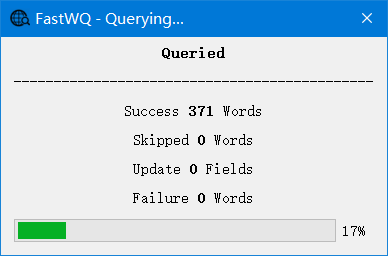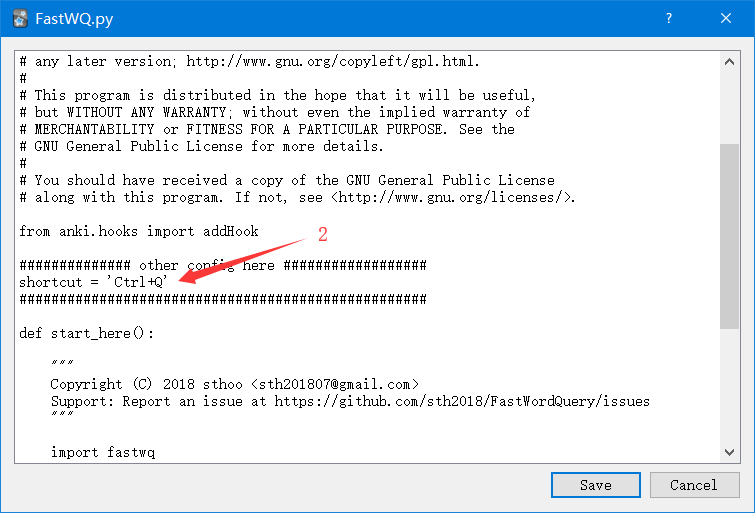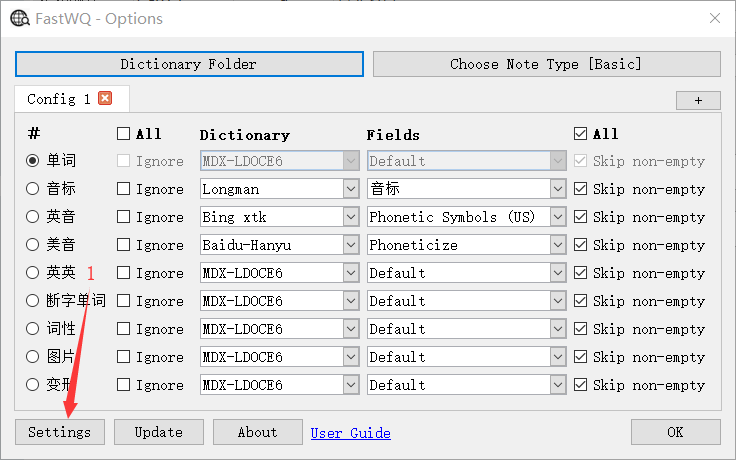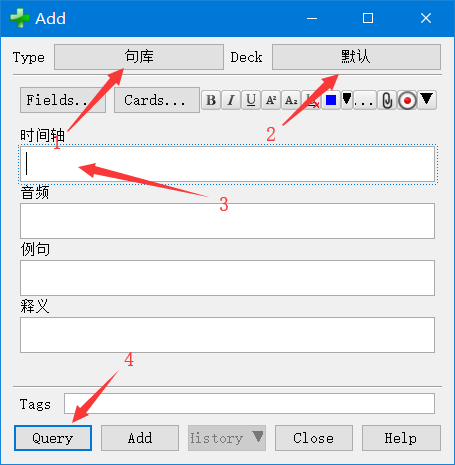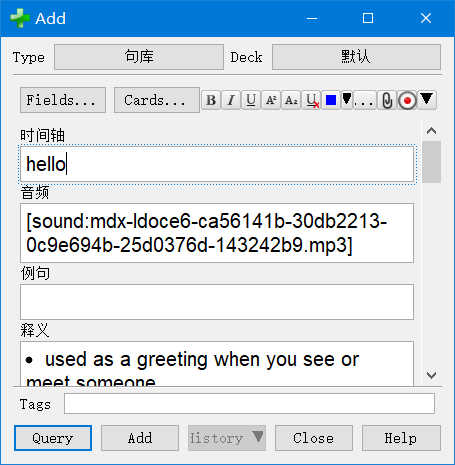| .github/ISSUE_TEMPLATE | ||
| addons | ||
| addons21/fastwq | ||
| docs | ||
| screenshots | ||
| _config.yml | ||
| .gitignore | ||
| LICENSE | ||
| README.md | ||
FastWordQuery Addon For Anki
Features
This addon looks up words in local dictionary or web dictionary and pasting the explanations to Anki.
It forks from WordQuery, added multi-thread feature, improve stability, and some other features.
- Querying Words and Making Cards, IMMEDIATELY!
- Support querying in mdx and stardict dictionaries.
- Support querying in web dictionaries.
- Support Multi-Thread to query faster.
Install
- Place addons or addons21 folder of this repository to anki addon folder.
OR - Use the installation code: 1807206748
Setting
Shortcut
Config
-
Click Settings button in the Options window
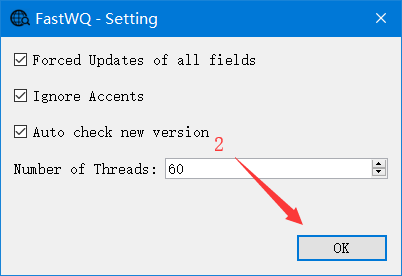
- Force Updates of all fields : Update all fields even if it's None
- Ignore Accents : Ignore accents symbol of word in querying
- Auto check new version : Check new version at startup
- Number of Threads : The number of threads running at the same time
Usage
Set the query fields
- Click menu "Tools -> FastWQ", or in Browser window click menu "FastWQ -> Options"
- Select note type

- Select Dictionary

- Select Fields

- Click OK button
'Browser' Window
- Select single or multiple words, click menu "FastWQ -> Query Selected" or press shortcut Default is Ctrl+Q.
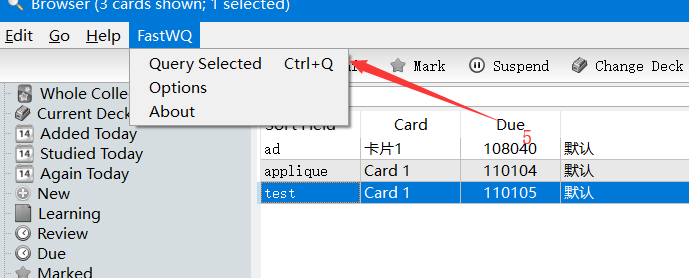
- Waiting query finished